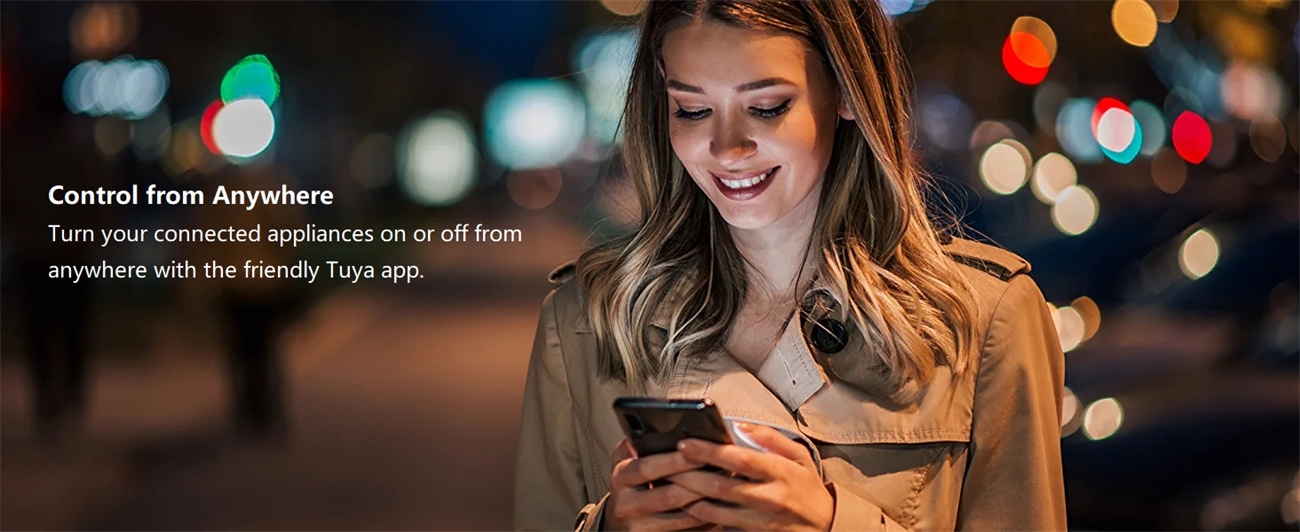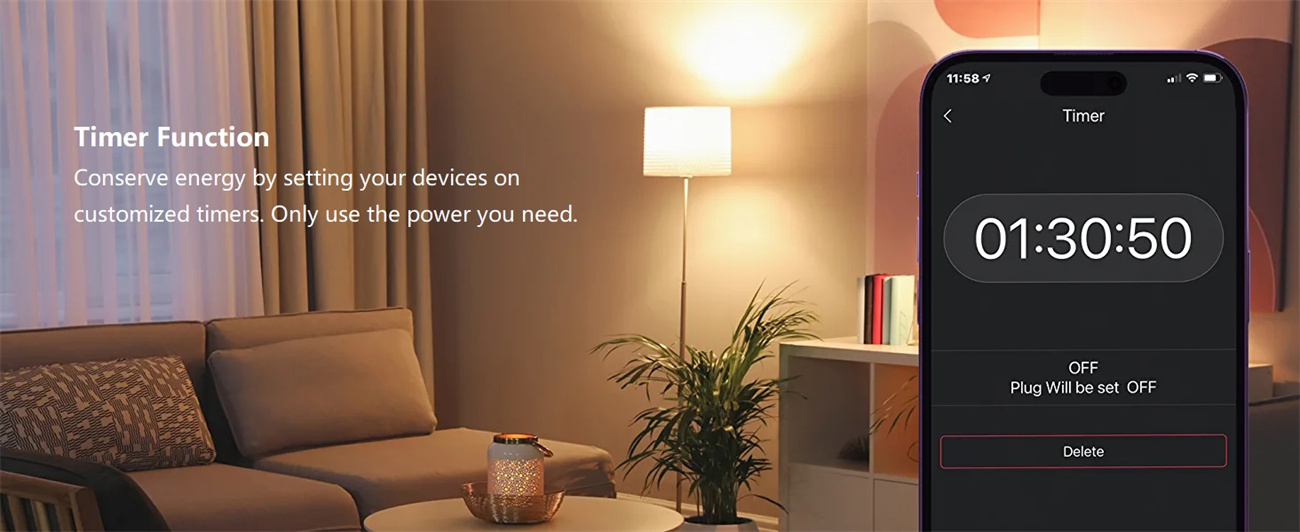| model | LSP A2 |
| Support system | IOS&Android system |
| Maximum current | 16A |
| Product size | 122*52*75mm |
| Colour box size | 126*55*76mm |
| Packing quantity | 62pcs |
| Outer box size | 40*30*32mm |
| Net weight | 129g |
| Gross weight | 152g |
| Net weight of outer box | 7.99kg |
| Gross weight of outer box | 10.12kg |
| Input voltage | AC100-240V 50/60Hz |
| Maximum load current | 10A |
| WIFI standard | 2.4gHz 802.11b/g/n |
| Indicator light | Red and blue(red is power light, blue is wifi light) |
| Outside material | PC+ABS fire rating V0 |
| Certification standard | CE/ROHS |
| language | Support more than 21 mainstream countries language. |
| Working temperature | -20℃50℃ |

- Step 1 Download APP Scan Tuya QR code to download "smart life" APP from user manual or search "smart life" in APP store or google play install the APP
- Step 2.Register a new account Open "smart life" APP, tap Register a new account with your phone number or email . then sign in the APP.
- Step 3. Add Device open smart life app and click + on the top right of APP, then Select Socket(wi-fi) or wifi smart plug name
- Step 4. Power Connect Plug outlet into an AC outlet , press power button until see red led light
- Step 5.Match Device Long Press power button of plug for more than 5 seconds until see blue light fast blink means device is already for configuration, then Select confirm indicator rapidly blinks on cellphones menu.
- Step 6.Connect WIFI then Enter your WiFi account and password,Then next (Choose Is fast blinking 0.5s/time) and Adding device
- Step 7 .Schedule your appliances after Match successful